Notes, not a how-to:
- Wireless only gets you so far
Old house have solid walls, or are insulated with foil lined insulation (kingspn, celotex etc), and you end up putting things like fridges or other big lumps of metal in awkward spots. Wifi will only get you so far, so wire things where you can - Cat6 is now cheap enough to use everywhere
Most cat5 stuff these days is actually cat5e and will run gigabit, and the finer points of cat5/5e/6 are not immediately obvious to the naked eye, but the price premium that cat6 used to command has now pretty much vanished, so you might as well play safe and always get cat6 where you can (faceplates/sockets, UTP cable, patch cables etc). Of course, I'm taking it as read that you're buying cables etc online for a fraction of the price you'll be charged in PC World, Maplin, etc. - Get a LAN cable/socket tester and punchdown tool
You'll pay less than you'd pay for a single ethernet cable in PC World etc to get both of these, and it makes wiring up sockets (and testing them) so much easier. I have a crimper, but to be honest I don't use as I order patch cables in a variety of colours and lengths as needed, but for wiring sockets and testing cables, these make life easy. - Lay cat5/cat6 cable where you can when you can
Every time you've got a ceiling down, or floorboards up of even walls being replastered, do yourself a favour and run an ethernet cable. Yeah, sure you might not need it, and yeah, ideally you'd run a conduit with a bit of string thru it so you can pull a cable anytime in the future, but realistically, 100Mbit cables will do for the foreseeable future, and Gigabit even more so. So just lay the cable from somewhere there is or maybe connectivity, to somewhere that it's less so.
I still regret not putting a cat6 cable out to the garage alongside the power cables I first ran out there (it's now a studio for the wife, so yeah, internet connections are quite handy in there). Anywhere you lay a power cable, lay a cat6 cable too... - And wall mounted sockets
You wouldn't leave a power cable sticking out of the wall with an extension cable socket on it... so where you can, put a socket and (modular) faceplate on it. Oh, and leave extra cable in the wall/ceiling/floorspace so you can pull it and place the box a bit further if needed. - Trunking can look naff in the home...
But can be very handy.. I've got my router and a "double power socket with 4 modular faceplates" patch panel in a cupboard.. but the router is wall mounted high up. So 4 cables in trunking/conduit looks a lot neater that loose cables - 16mm x 16mm trunking
will carry 4 ethernet cables (routers usually have 4 ports) but only if you don't mind leaving the cover off and you pack the cables nicely. Other sizes are available, but 16x16 is small enough to be a handy size... - Allow air space around routers/modems etc
Fibre modems and decent routers tend to run warm - they're built to look small (and frequently "stylish") and be silent, so tend not to have fans and rely on those tiny venting slots for passive cooling. I wall mount mine where I can (vents are usually on the short sides so warm air escapes better when these vents are at the top) and allow free space where I can to avoid them overheating. The wifi of a router will often perform best when mounted as high as possible (hence above metal objects such as radiators and fridges and improving coverage to first floor etc - wifi signal generally spreads as a torus around the aerials) but if you're putting it in a smallish cupboard, the temperature difference may be significant... consider using an aerial cable to put the router down low and the aerials up high. - RJ11 plugs will fit RJ45, but it may not be a great idea to do so
I wanted to move my fibre router away from my master socket (it's a bit of an eyesore). The telecoms cable (RJ11) is 3 twisted pairs, RJ45 (ethernet) is 4 twisted pairs . You can get cables with RJ11 on one end and RJ45 on the other, and in fact an RJ11 plug will plug nicely into an RJ45 socket, so I've done this to move my fibre router, but you want to be careful if doing so. Ethernet runs at about 3V, whereas the telephone signal runs at something like 45V (when the phone rings, the voltage was sufficient to activate a physical bell ringer). So accidentally plugging the telecoms jack into an ethernet port could damage some equipment. But if you label the sockets carefully, and are will to manage the risk, and your sockets are properly wired up, then you can plug an RJ11 cable from your master socket to an RJ45 socket, and at the other end use an RJ11 cable from the socket into your ADSL/VDSL modem, and it'll work fine. Just don't say you weren't warned (I'll be replacing the two faceplates with RJ11 sockets soon, even tho I'll use the cat6 cable, just to prevent any mishaps).

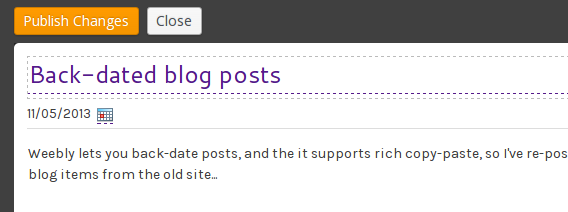
 RSS Feed
RSS Feed
